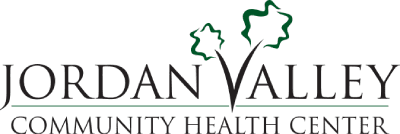Patient Information Hub
Jordan Valley puts patients first. Whether you need to make an appointment or you have a billing question, our team is here to meet your needs. Your experience is our top priority.
New Patients
First time at Jordan Valley? Review what to expect at our clinics and prepare for your first visit.
Payment Options
Payment concerns shouldn’t stop you from getting care. We have several payment options.
Find A Doctor
Our doctors are here for you. Use our directory to find a healthcare provider.
Patient Forms & Rights
Patients must complete and provide paperwork to Jordan Valley. These forms are required for all establishing visits. They can be completed at our clinics. You may also review and print them out here.
Patient Rights & Resources
Jordan Valley protects your privacy and medical information. Patients have rights regarding their care and information, including the right to share concerns they have about our services.